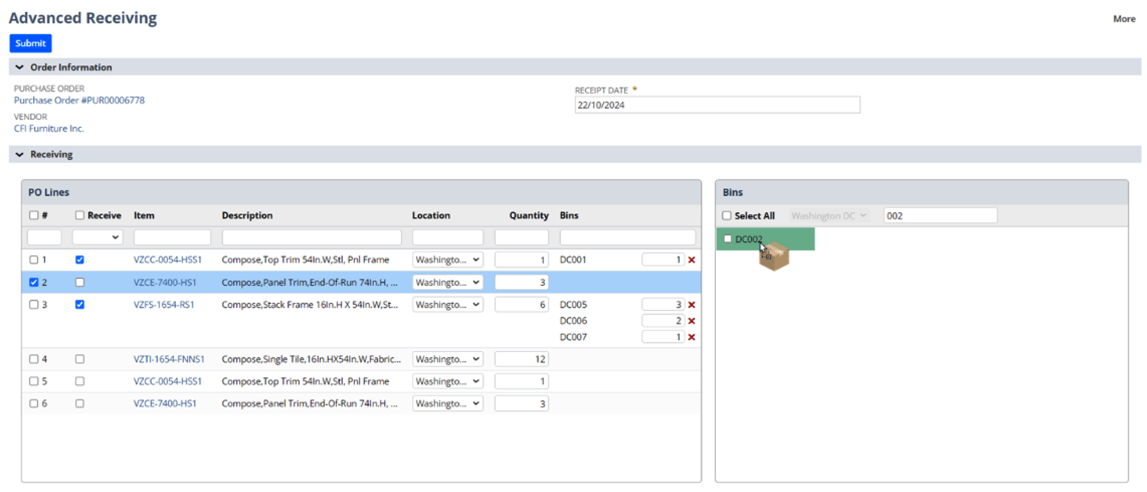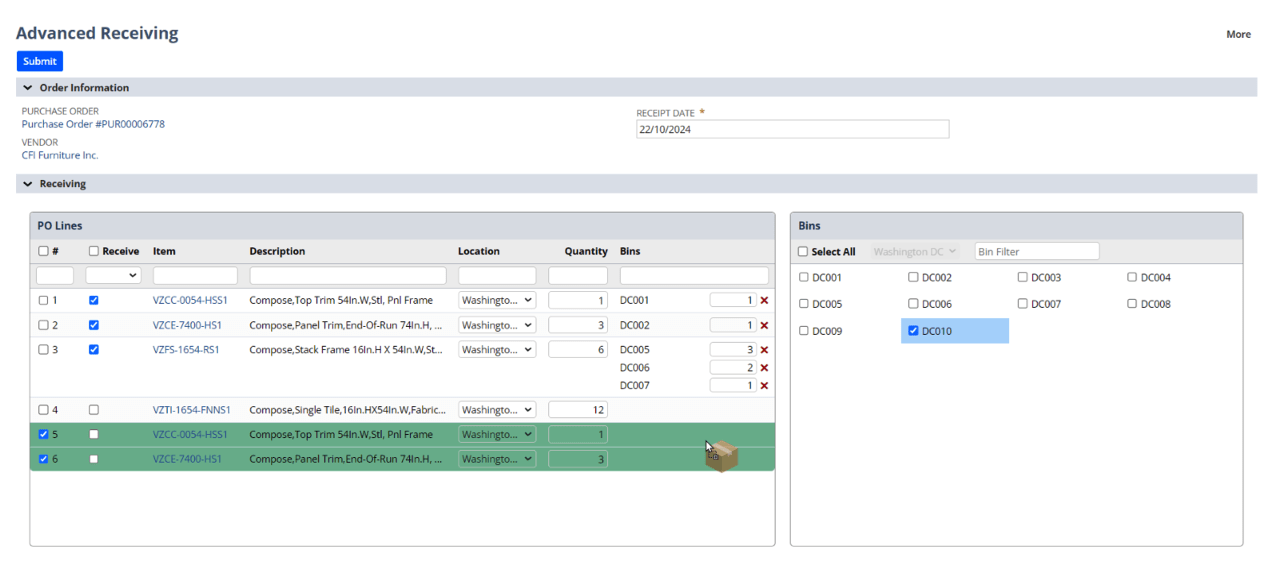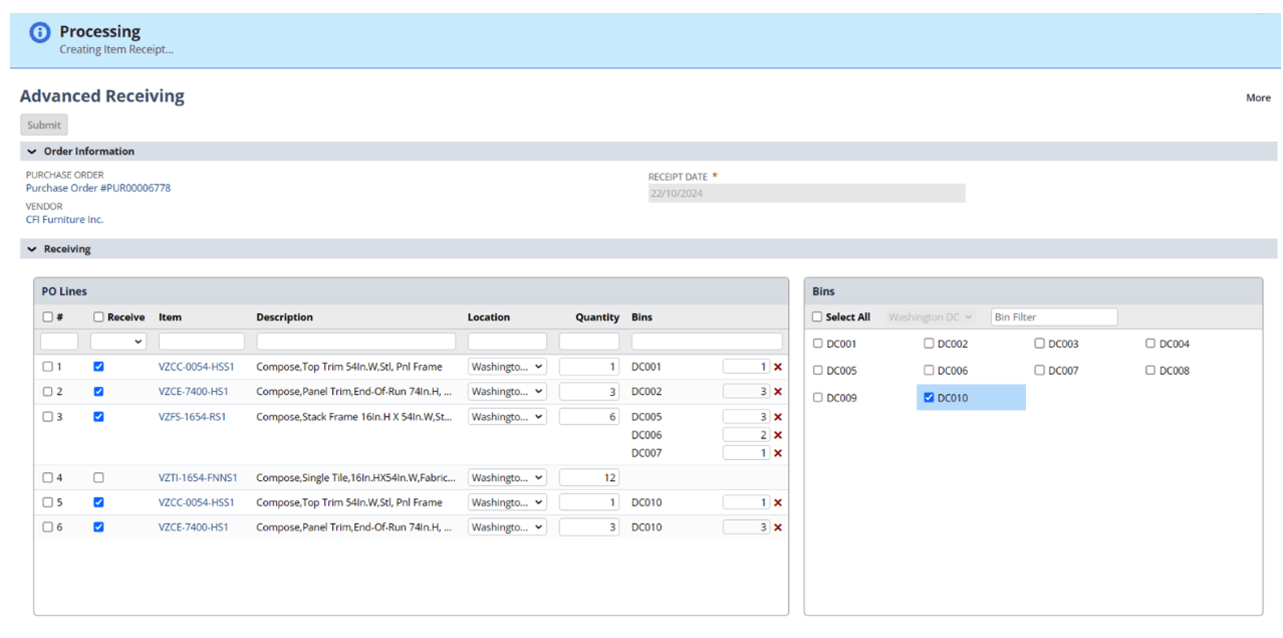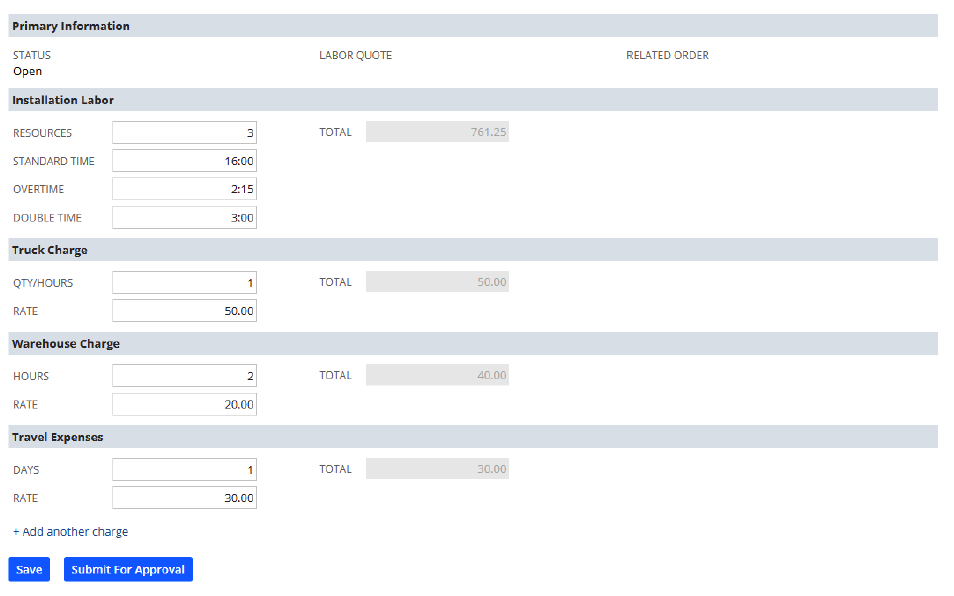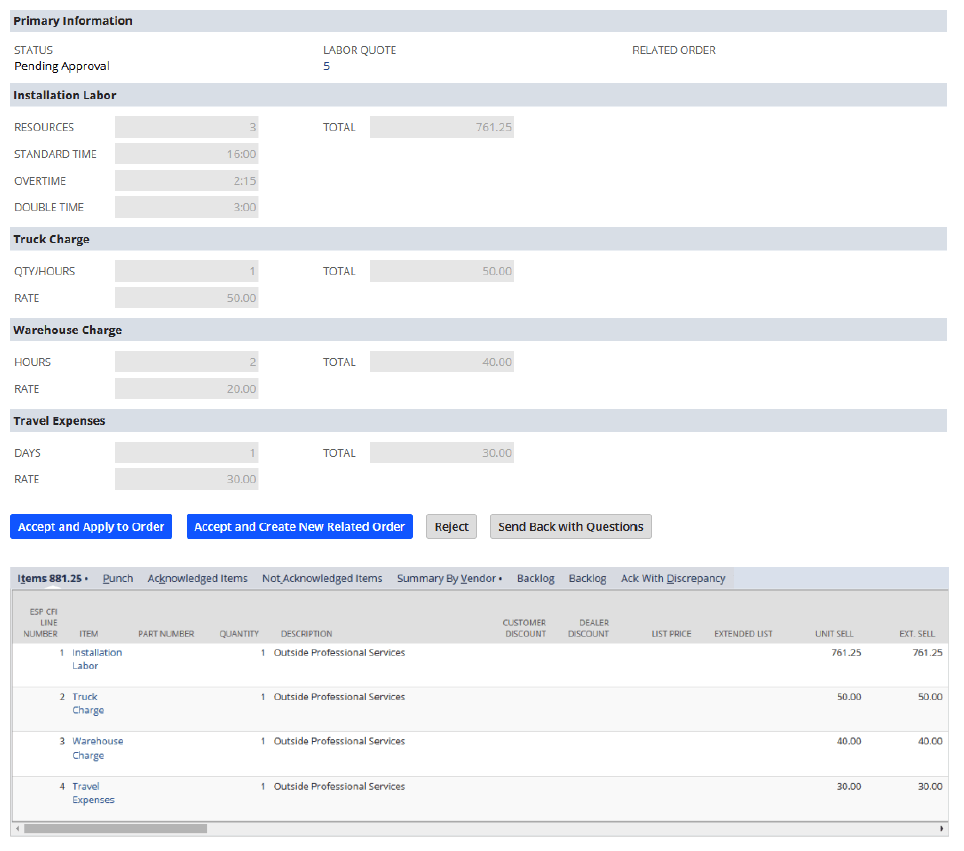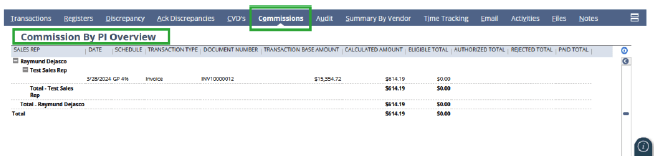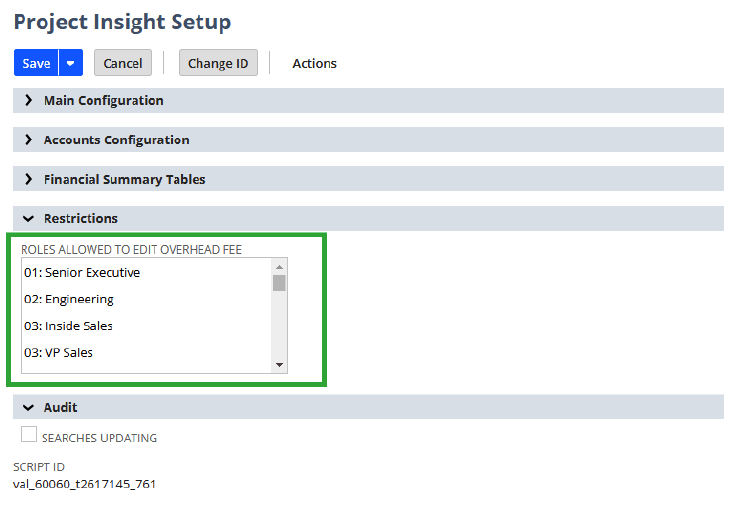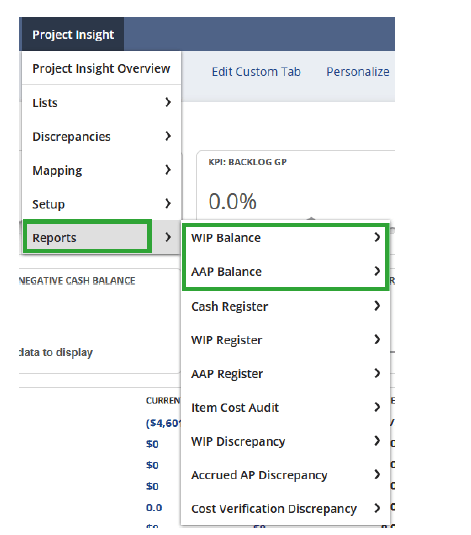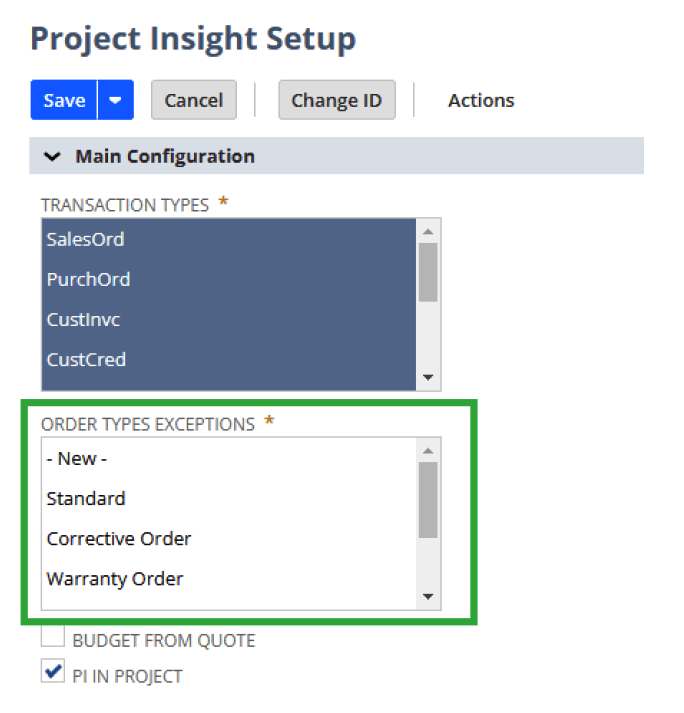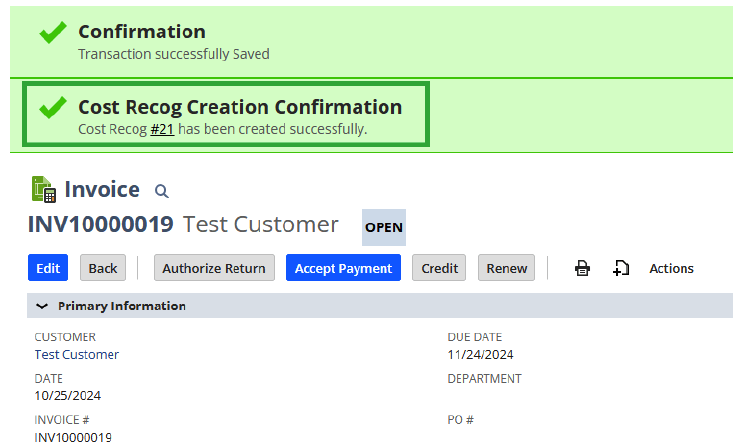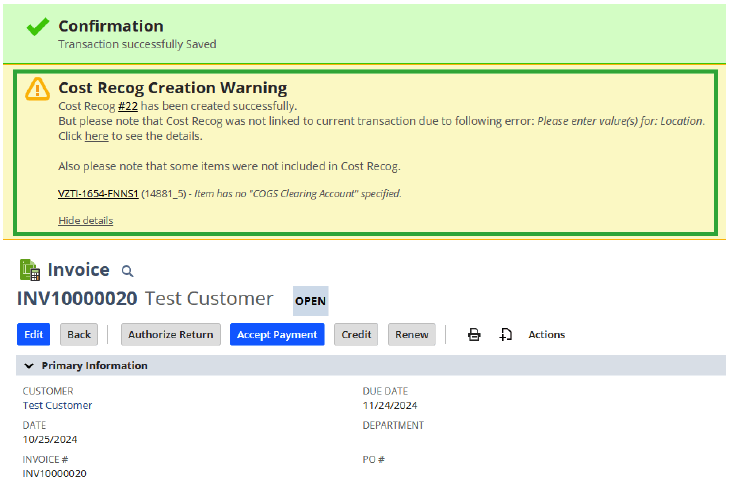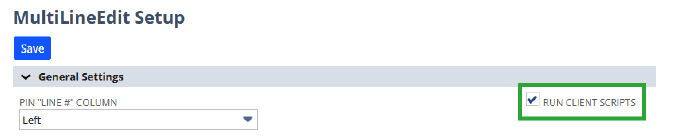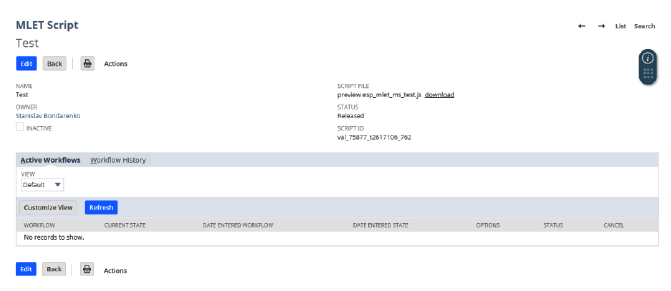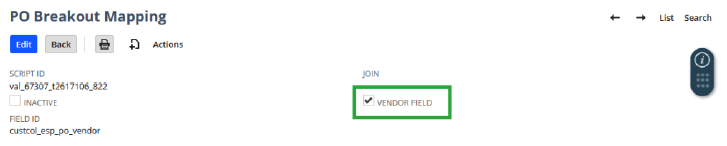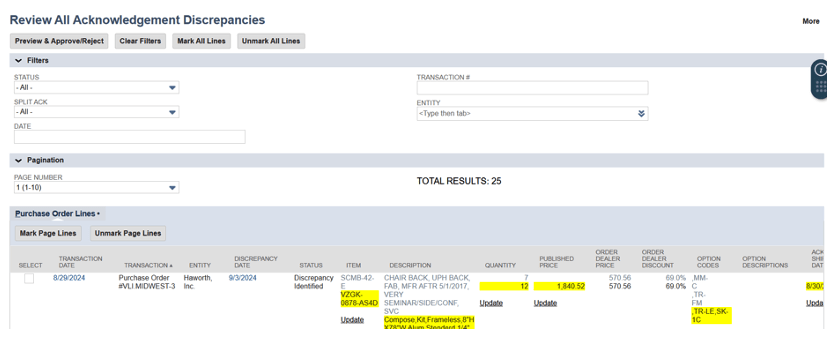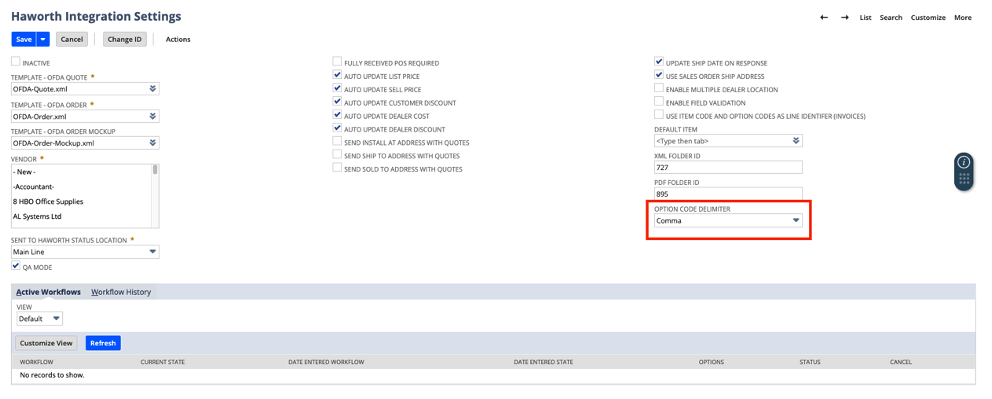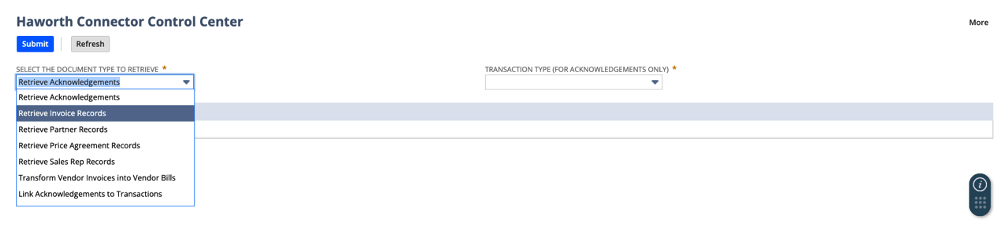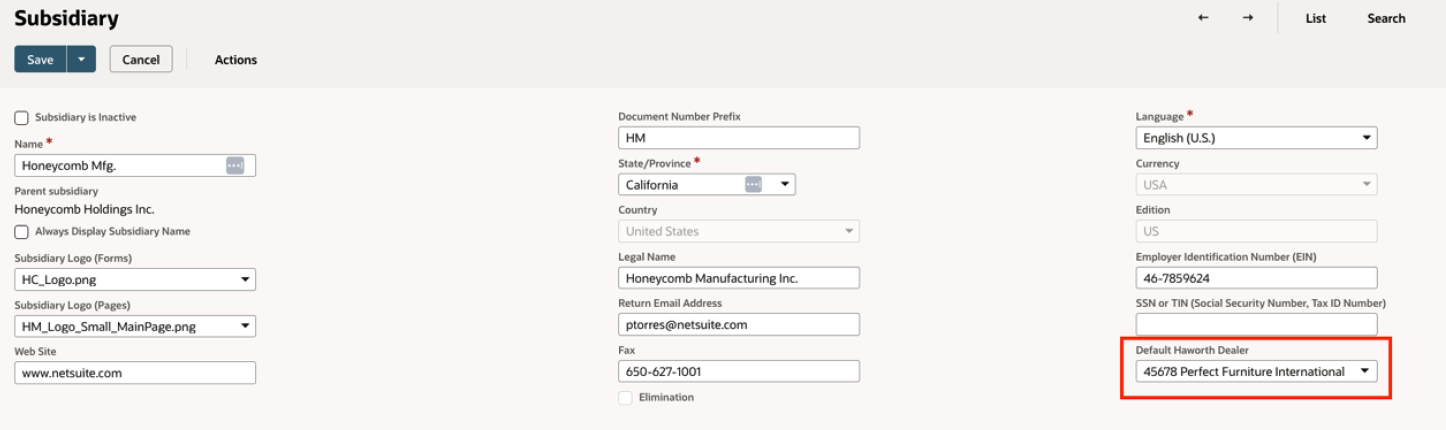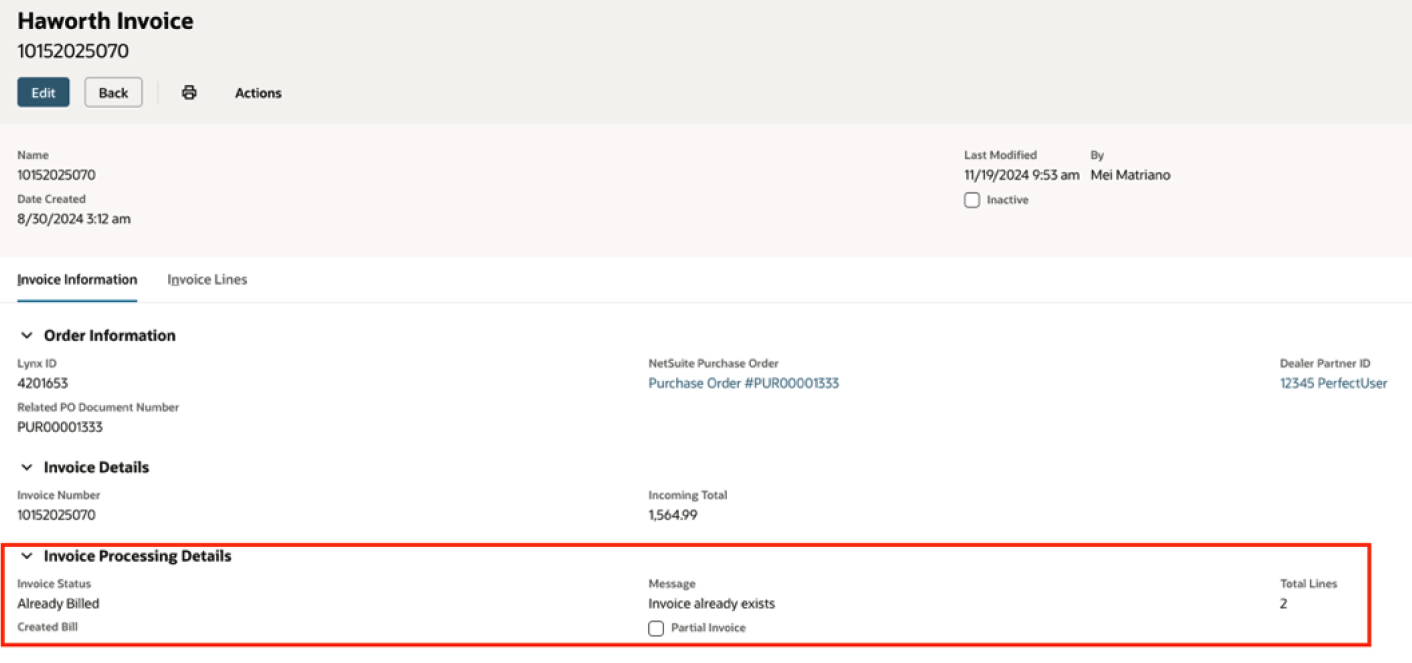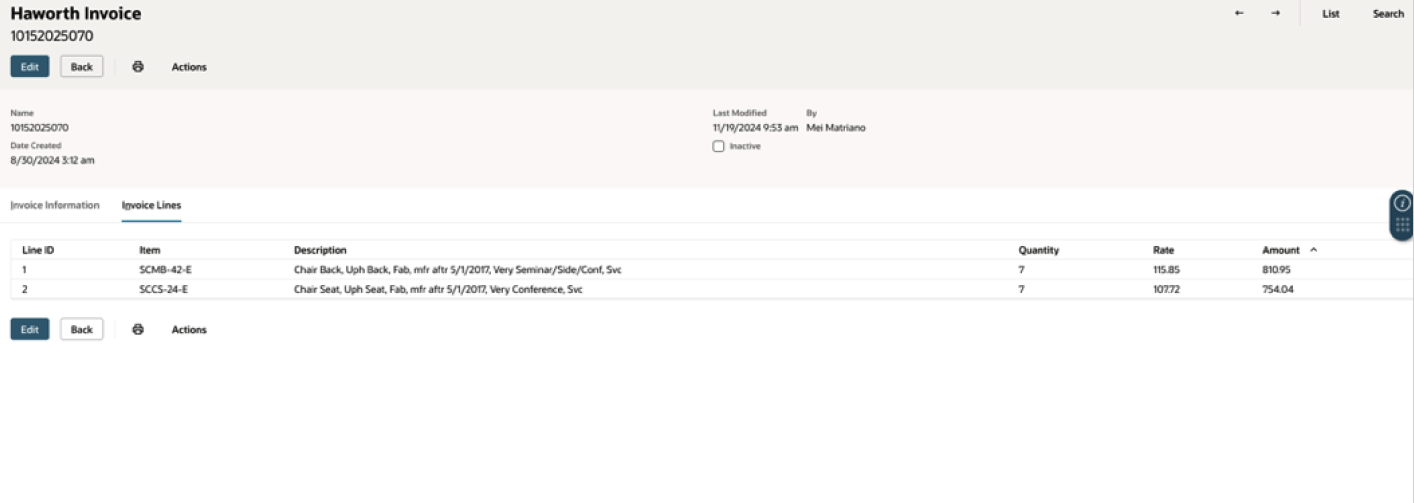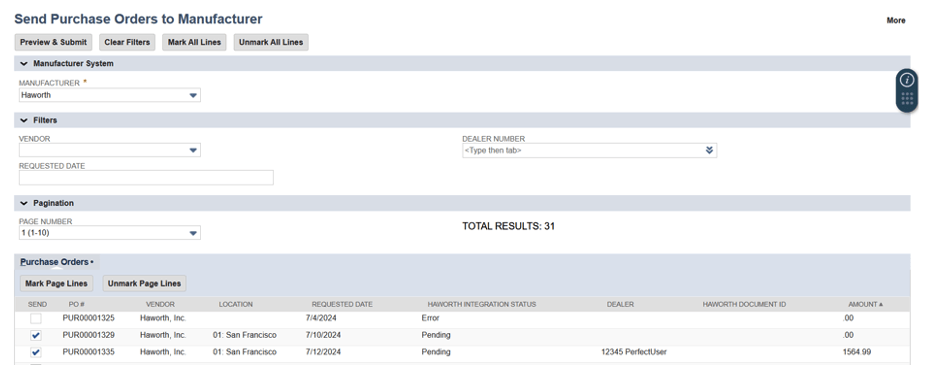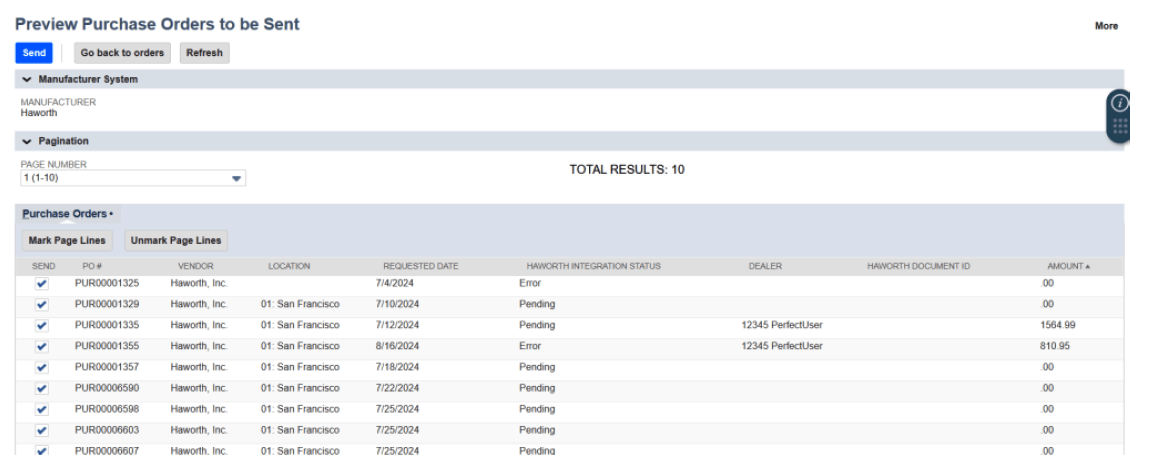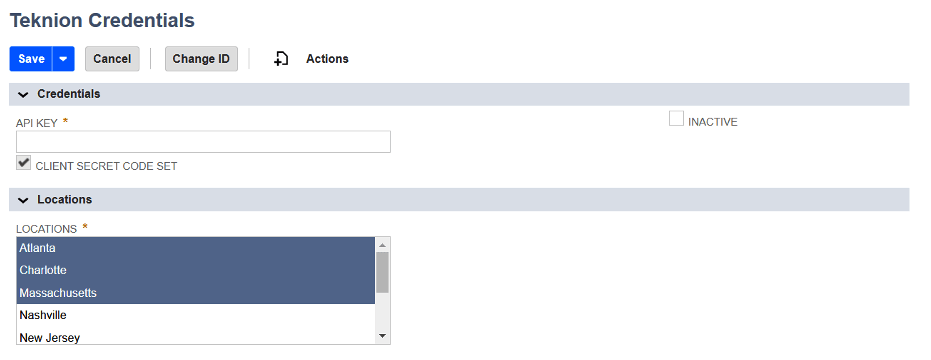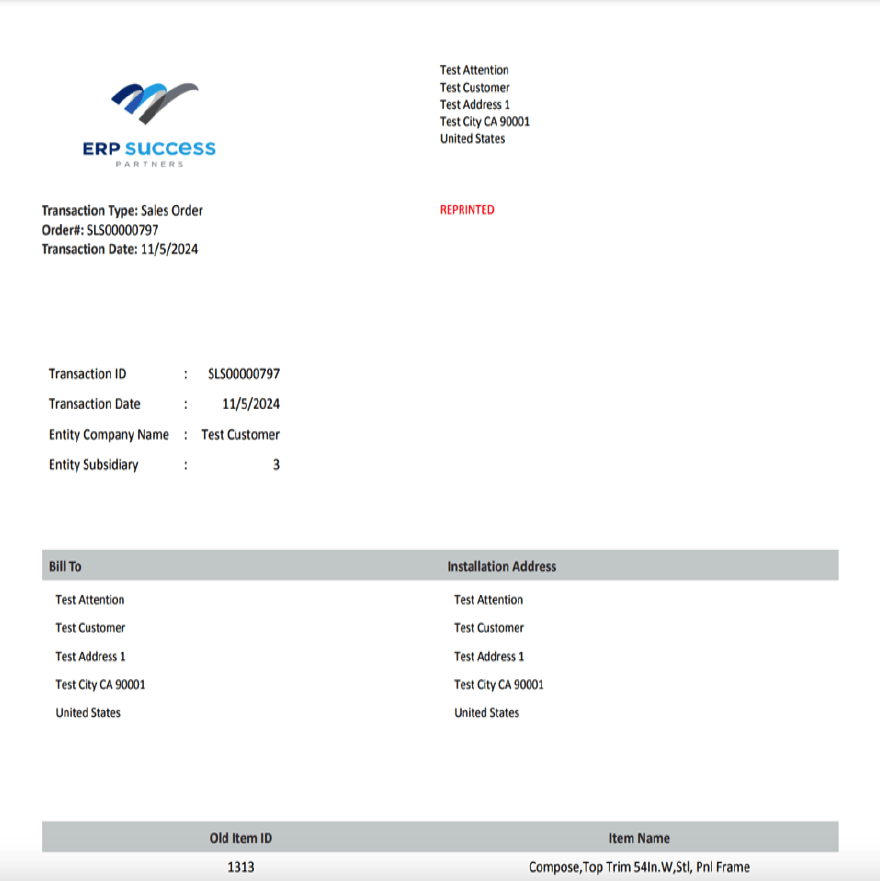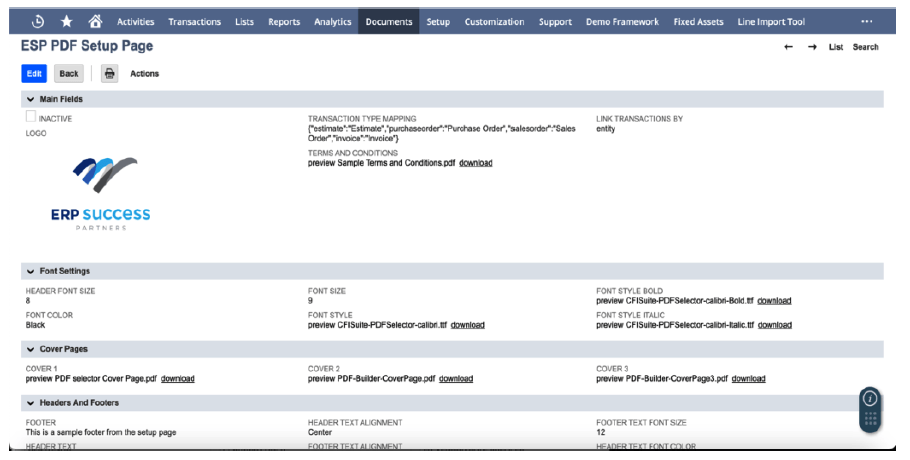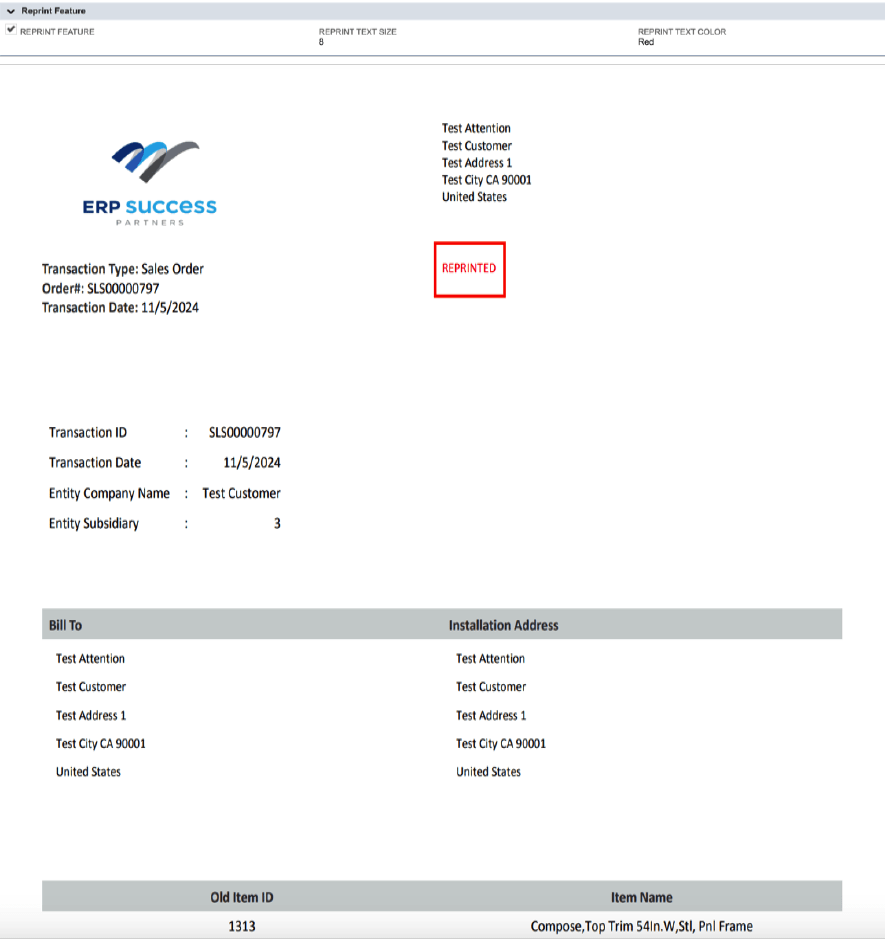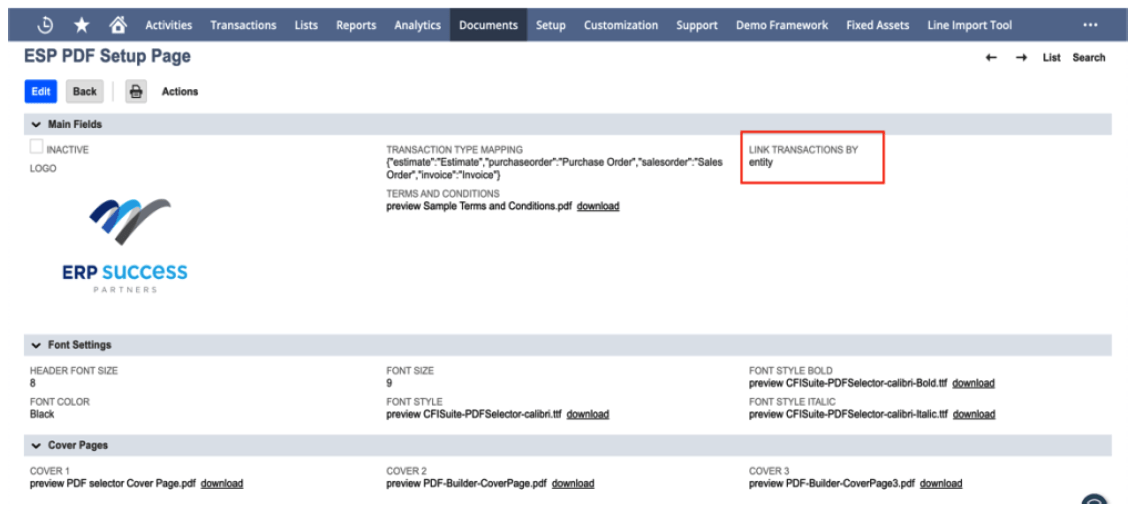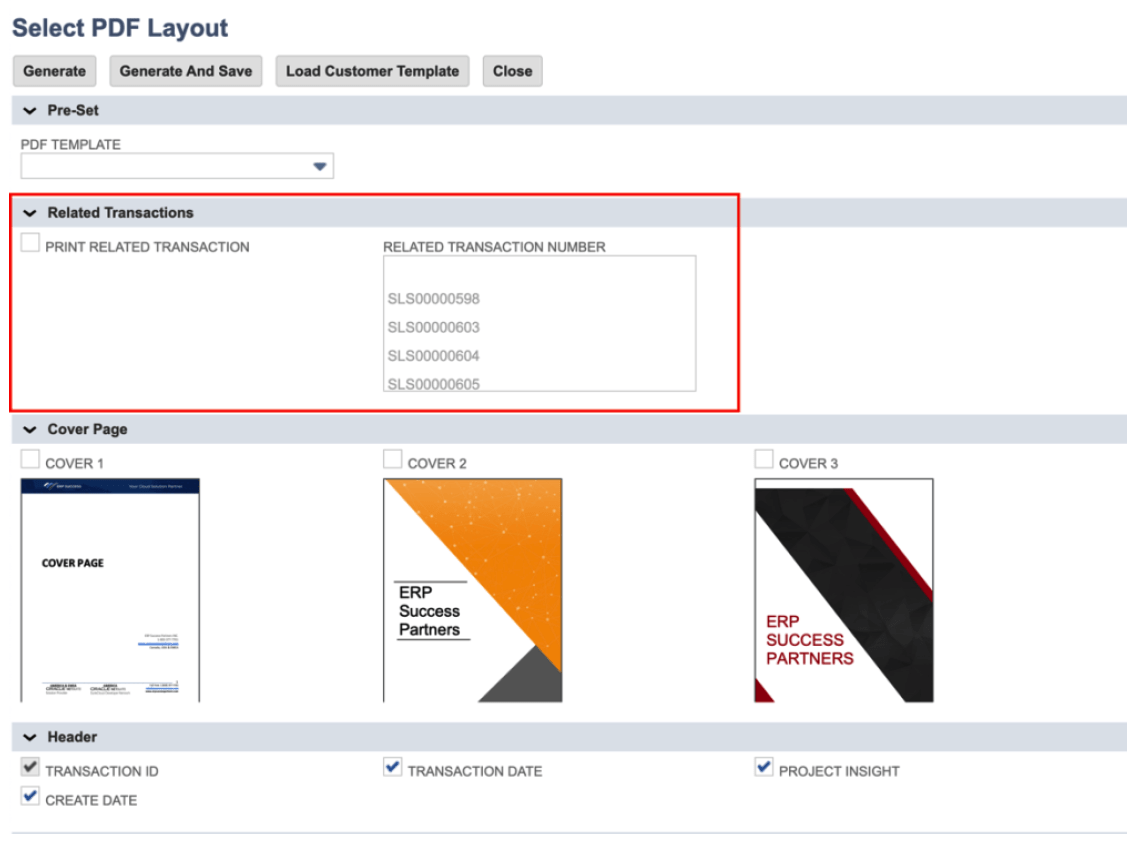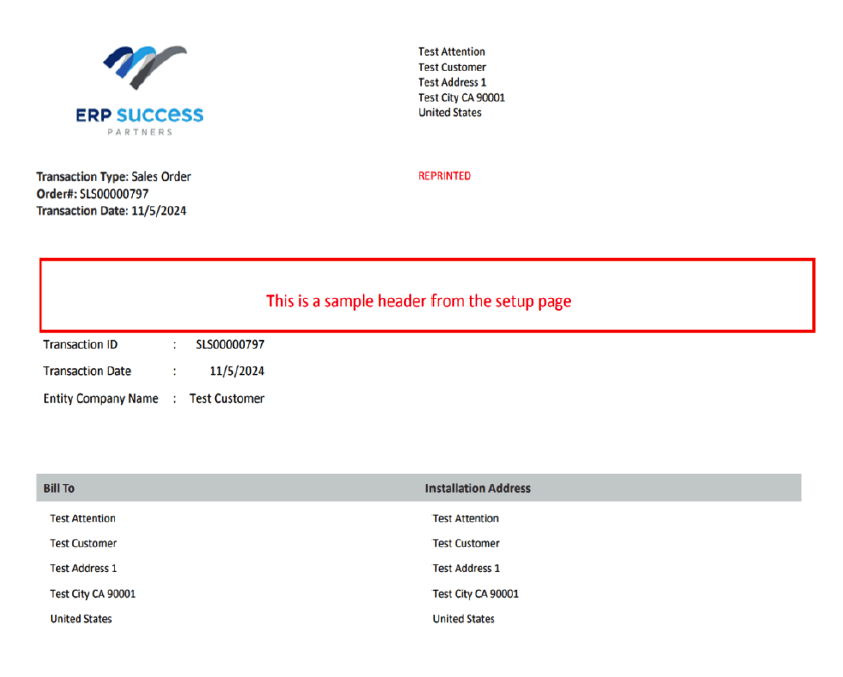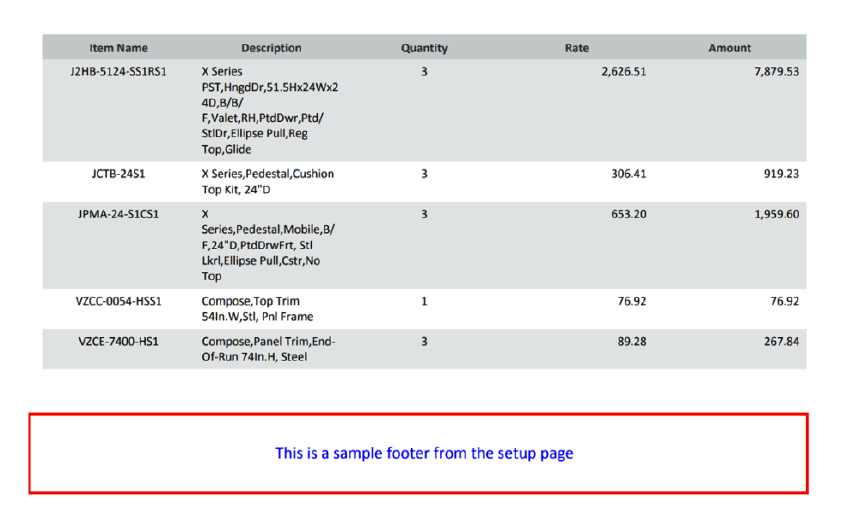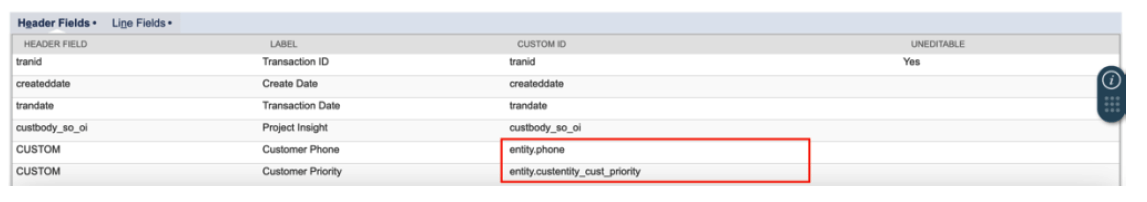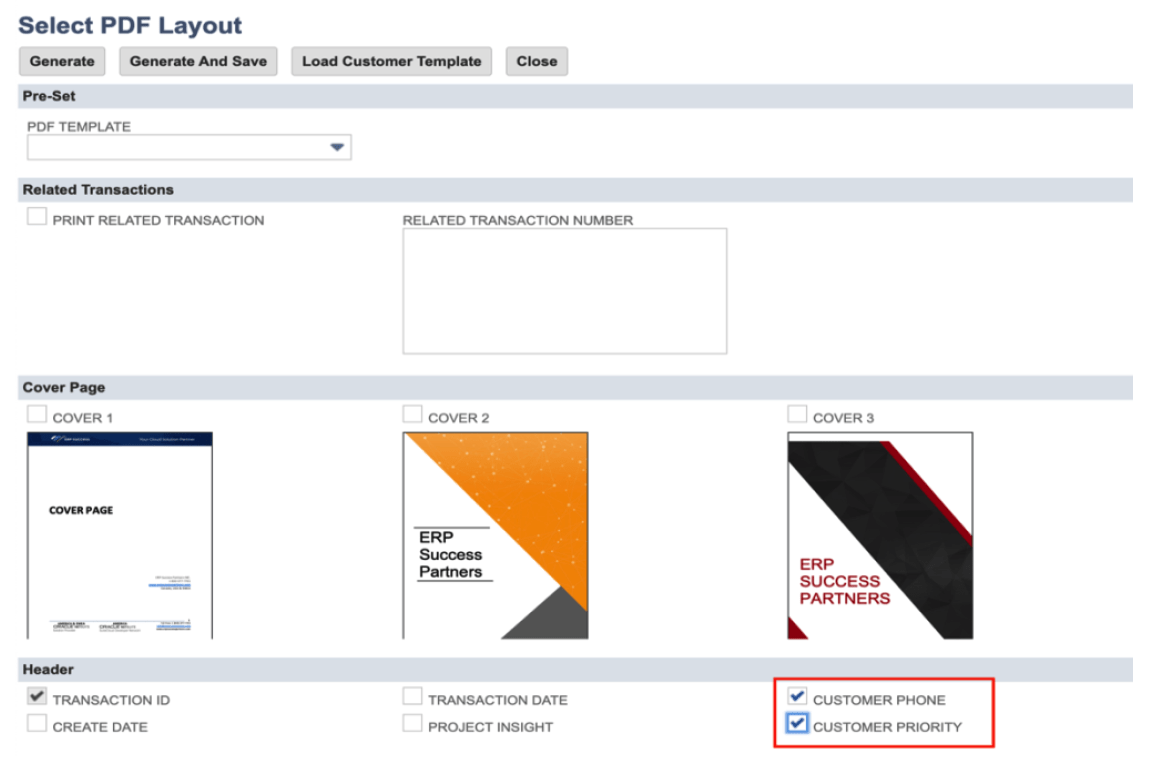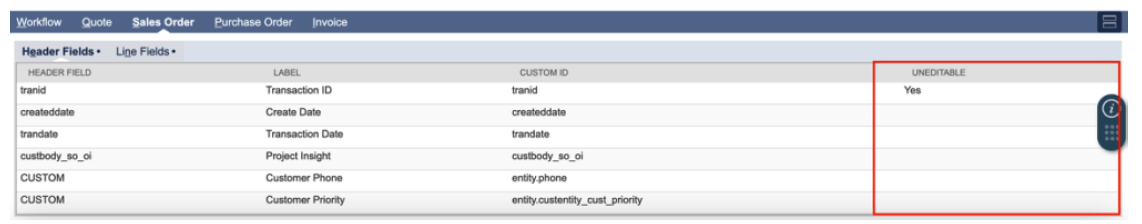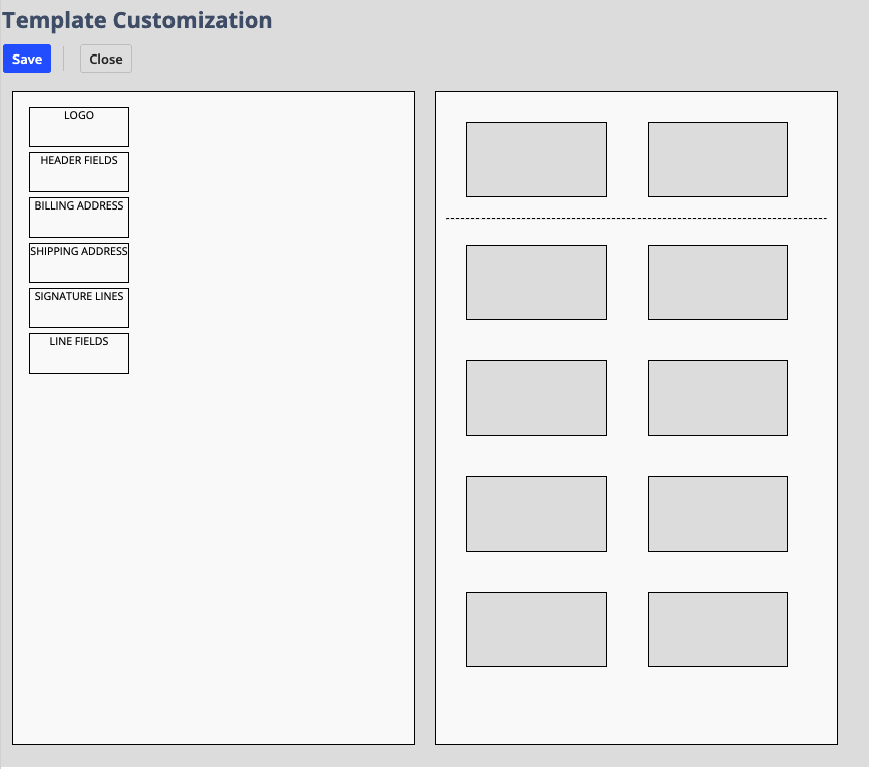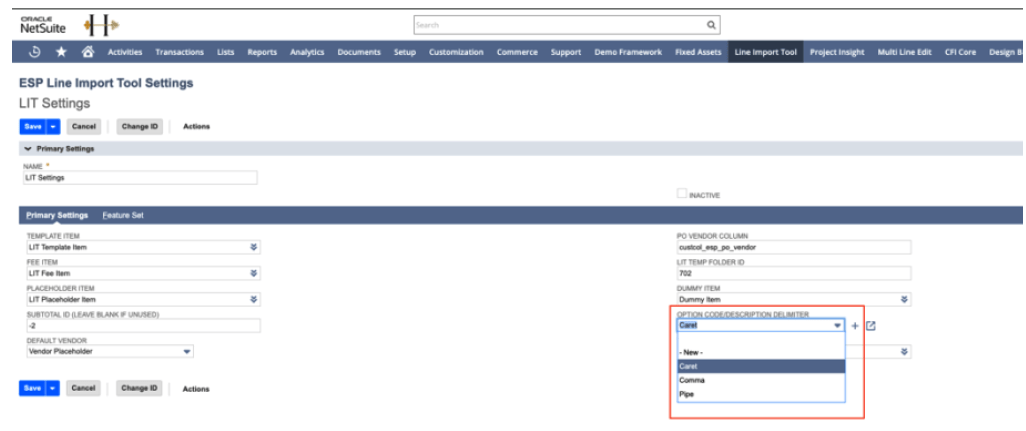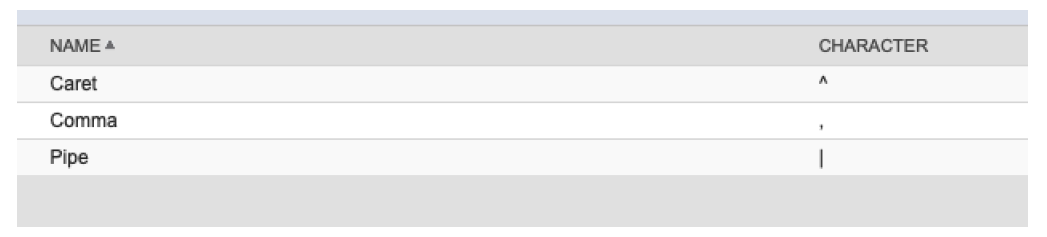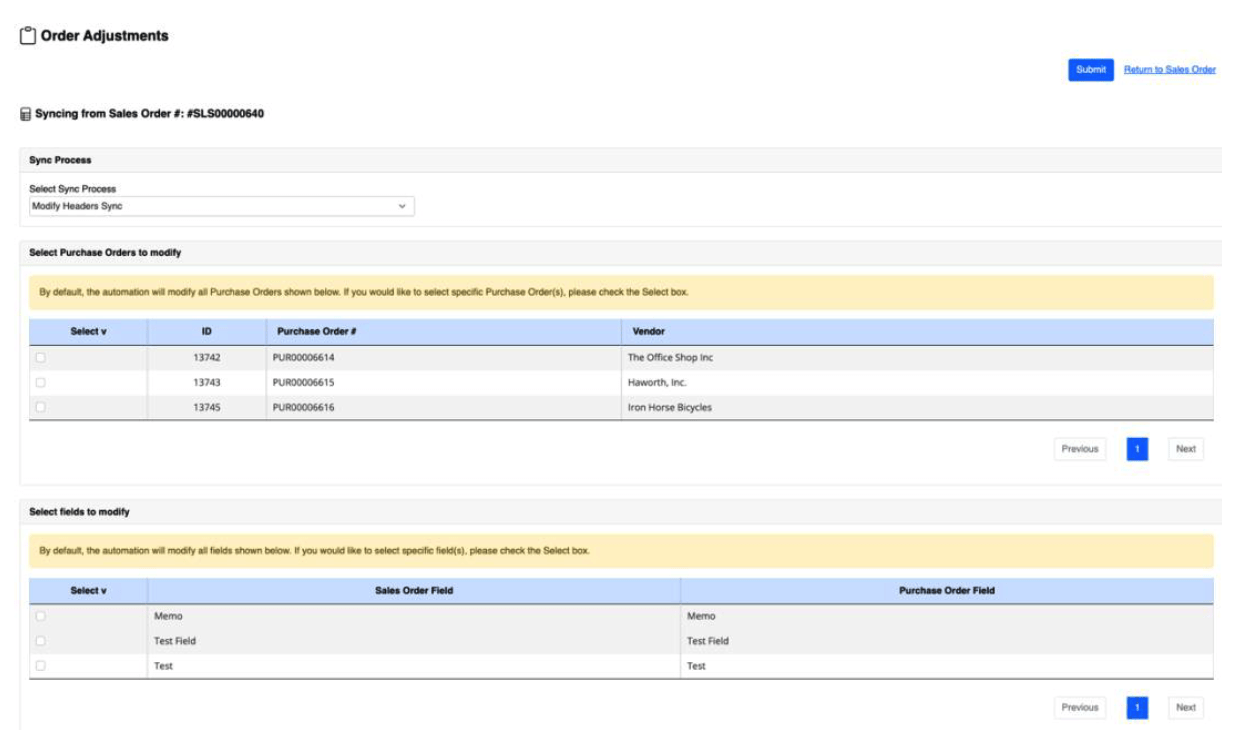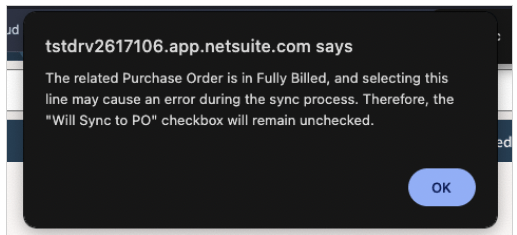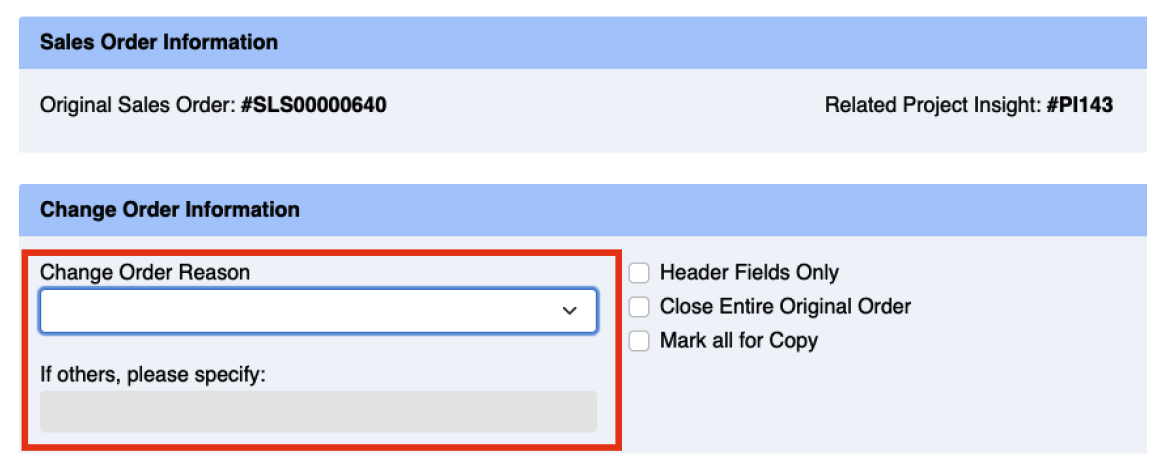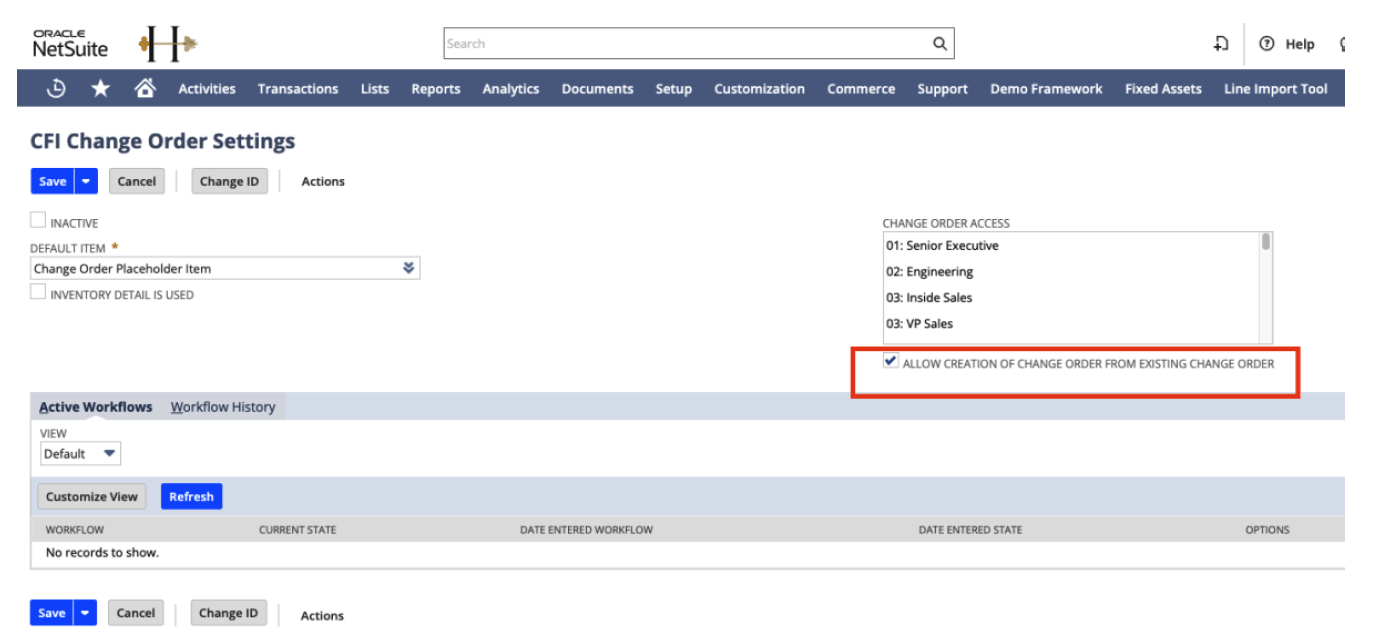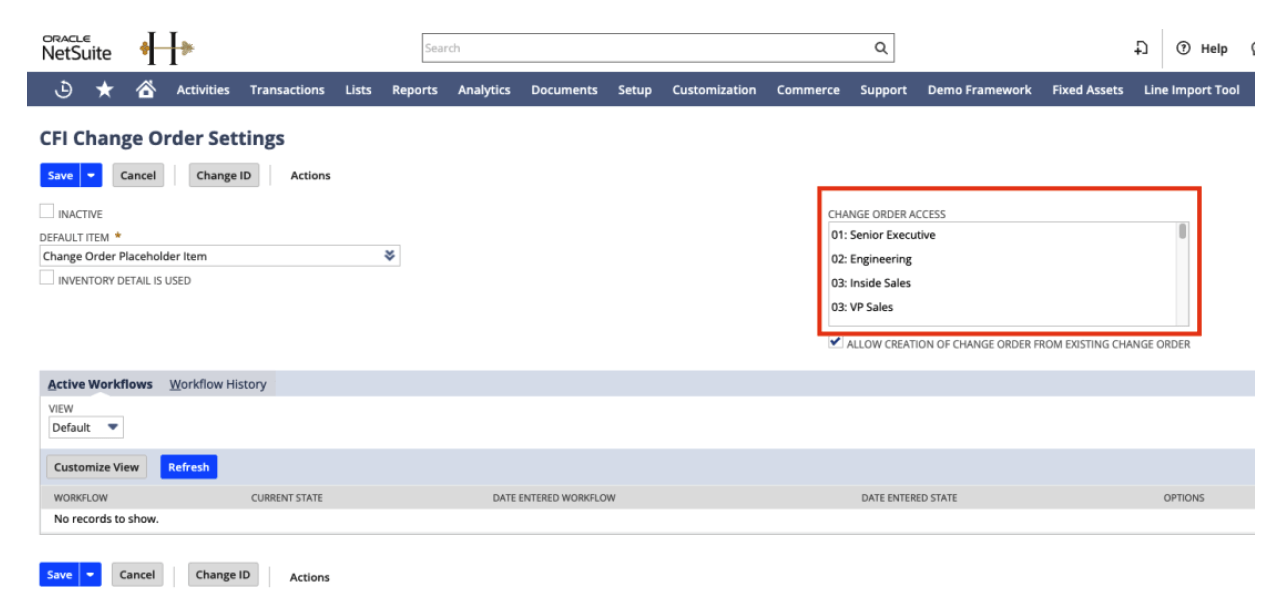CFI Suite™ 2024.2 Release Notes
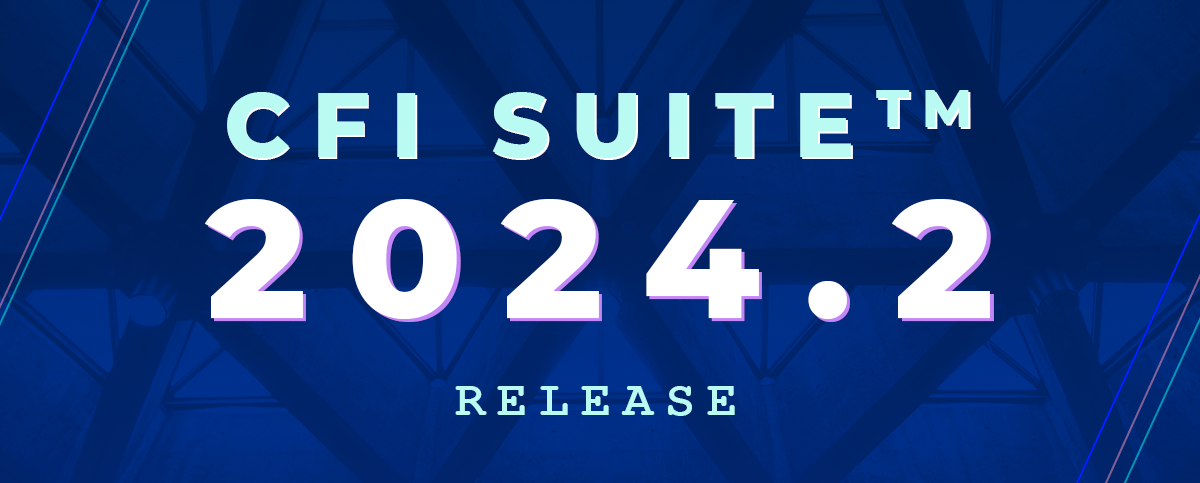
Important Notes
The 2024.2 enhancements and changes listed in this document may not be available to all customers until their upgrade are finalized. Your access to these features and applications is subject to the terms of service in your NetSuite contract and ERP Success Partners contract. Some features may require extra purchase.
Statement of Confidentiality
This document contains proprietary and confidential information of ERP Success Partners Inc., provided for the sole purpose of permitting the recipient to assess the information regarding the use of CFI Suite™ and its related matters. In consideration of receipt of this document, the recipient agrees to maintain such information strictly confidential and is not to reproduce or otherwise disclose or distribute this information to any person outside of the group directly responsible for evaluation of its contents, without the express written permission of ERP Success Partners Inc. Use or disclosure of this document in whole or in part for purposes other than the pursuit of a business relationship with ERP Success Partners Inc. is expressly forbidden. Any recipient of this document who is unwilling to agree to these restrictions should return this document and other documents sent in addendum being the proprietary of ERP Success Partners Inc. attached electronically or part of the appendices without reviewing the contents or making further distribution. Review of this document shall constitute agreement to the restrictions stated above.
Product Version List
| Individual SuiteApp Name | Latest Version Number |
| Advanced Receiving | 1.0.0 |
| Labor Quote | 1.0.0 |
| Order Adjustments | 2.3.5 |
| Change Orders | 2.6.0 |
| Line Import Tool | 3.4.0 |
| Project Insights | 1.8.0 |
| Auto Acknowledgements | 1.2.0 |
| Manufacturer Connector | 1.5.0 |
| Teknion Connector | 1.1.0 |
| Request for Information | 2.1.6 |
| Haworth Connector | 2.1.0 |
| PDF Builder | 0.5.4 |
| Direct Billing | 1.4.2 |
| CFI Dashboards | 1.0.1 |
1.0 New Apps
1.1 Advanced Receiving
- Features:
- Quickly receiving multiple lines with just a few clicks.
- Performing mass updates of inventory details for transaction lines.
- Setting line bins using drag-and-drop for bin or line elements, with support for multi-element drag-and-drop.
- Filtering transaction lines by item, description, quantity, and more.
- Filtering bins by location and name.
1.2 Labor Quote
This application enables users to calculate and prepare Labor Quotes for quotes and orders. It allows users to specify all budgeted expenses and time related to an estimate:
- Quantity of resources
- Spent time (standard, overtime, double time)
- Truck charges
- Warehouse Charges
- Travel Expenses
- Other charges
Once specified and approved by the supervisor, the application computes the total and sets the value in the current (or new) Estimate/Sales Order as line item(s).
1.3 CFI Dashboards, Reports, and Roles (Beta)
CFI Suite has introduced a standard set of industry specific Dashboards, Reports and Roles within the application. This provides a faster way to implement user specific dashboard and reports.
Note: This application is not deployed to any existing customer accounts and is only for new customer accounts, development accounts and demo accounts.
1.31 Roles
-
- CFI – A/P Analyst
- CFI – A/R Analyst
- CFI – Controller/CFO
- CFI – Designer
- CFI – Executive/CEO
- CFI – Operations
- CFI – Procurement
- CFI – Sales Leadership/ Sales Manager
1.32 Dashboards
-
- CFI – A/P Analyst
- CFI – A/R Analyst
- CFI – Controller/CFO
- CFI – Designer
- CFI – Executive/CEO
- CFI – Operations
- CFI – Procurement
- CFI – Sales Leadership/ Sales Manager
1.33 CFI Suite Centre Tab
The CFI Suite Centre Tab consolidates all the CFI Suite Applications and setup links.
1.4 Field Ops Pro Beta Version
Field Ops Pro empowers NetSuite users to enhance their visibility, efficiency, and reduce operational overheads. From scheduling to dispatching tasks, alongside mobile visibility, the system grants project managers and field technicians better control over their work orders.
Key features:
- Scheduler
- Work Order Management
- Work Order Events
- Time Tracking
- Resource Management
- Site Project Management
- Floor Plan Tags
- Punch Lists
- Checklist
- Capture Signatures and Photos
- Document Management
- Change Order and Quote Requests
- Business Intelligence and Reporting
The application comes with its mobile support on tablet and phone that provides the ability for the field team to see the following:
- Work Order Events
- Punch and Floor Plan Tags
- Project Plan and Tasks
- Quote Requests and Change Order Requests
- Install and Site Checklist
- Time Tracking
- Dashboards and Reports and more
2.0 CFI Suite™ App Updates
2.1 Project Insight
2.1.1 Support for Commissions
A tab named as “Commissions” has been added to the Project Insight record. This tab allows users to see NetSuite Commissions report for the current record.
2.1.2 Audit Report Optimization
A New Audit report is now available on the Project Insight record. The report contains more details on Item Fulfillments and Item Receipts information related to the current Project Insight record.
2.1.3 Configurable Roles to update Overhead Fees
It is now possible to assign roles and permissions to enable the ability to modify overhead fees (amount and percentage) on the Project Insight Record and Setup Page.
2.1.4 WIP and AAP Reports
A newly designed Work in Progress (WIP) and Accrued Accounts Payable (AAP) reports have been made available to show balances as of the selected date.
2.1.5 Order Types Exceptions to create PI record
Introduction of Order Types exceptions under the Project Insight Setup page to provide the ability to users to select the order types that allow the creation of Project Insight.
2.1.6 Optimization and Support
The performance has been improved by consolidating all client scripts for the Sales Order record.
2.1.7 Enhanced Cost Recognition Warning and Error Messages
Error messages are now detailed and provide more information on items to be considered under Warning Banners. This provides the ability for end-users to resolve issues independently and efficiently.
2.2 Multi Line Edit Tool
2.2.1 Plug-In Feature
2.2.1.1 Support for NetSuite Client Scripts on the MLET form
Ability for users to create and plug their own custom logic into the existing Multi Line Edit Tool (MLET) application. It allows users to enable client scripts from the default transactions to inherit the same behavior into the MLET application.
2.2.2 Introduction of MLET Scripts Feature
The MLET scripts feature allows users to customize the application’s behavior depending on their own custom business requirements. There are two types of customizations supported:
- Validation of inserted values to MLET fields
- Application of custom logic to MLET field change
The MLET API provides the ability for users to introduce customizations to MLET form.
2.3 Purchase Order (PO) Break Group
Introducing additional features for the PO Break Group:
2.3.1 Ability to Configure a Field as a Vendor Field
Users can now configure fields on the PO Breakout Mapping as a “Vendor Field”. This action means that moving forward, the field would be mapped as the Vendor and Purchase Orders are going to be cut based on this field.
2.3.2 Disable the Generate PO Button Per Transaction
This feature gives the users the ability to hide the “Generate PO Button” on a transaction-level.
2.3.3 Mappable “Prevent PO Creation” field
Users are now able to map the “Prevent PO” Creation field which allows them to choose which column or field would prevent Purchase Order creation via PO Break Group when populated.
2.4 Auto Acknowledgments
2.4.1 Dynamic Mapping
This gives the ability to dynamically map custom fields under the Discrepancy Mapping Page. This allows end users to use their own Custom Fields to compare it with the Acknowledgement information retrieved from respective Manufacturers.
It also gives the ability to disable some fields to prevent the system from identifying the disabled fields as discrepancy.
2.4.2 Bulk Review Acknowledgement Page
The Review All Acknowledgement Discrepancies Page lists all existing acknowledgement discrepancies. It provides readily available filters to narrow down the results, pagination section for easier navigation of the pages, and various action buttons that help the user clear filters, mark and unmark the lines.
The Preview and Approve/Reject button provides the user the opportunity to confirm the lines information prior to approving or rejecting the discrepancies.
2.5 Haworth Lynx Connector
2.5.1 Optimization and Support
2.5.1.1 Trimming of Line Numbers (Additional Zeros)
To support the Line-Item Number update from Haworth, a mechanism has been added to match line items accurately.
The Haworth-Lynx Connector now has internal catches and can match the line items independently from what is imported from Haworth.
This makes matching more accurate per line-level.
2.5.1.2 Optimization of Haworth-Lynx Connector Components
Customizations have been done on the following scripts to improve User Experience and Performance of the application:
- Refactoring of Retrieval Acknowledgements.
- Refactoring of PDF Acknowledgements Retrieval.
2.5.2 Custom Delimiter for Option Codes
Users are now able to define what delimiter to use for Option Codes to accommodate different account setups.
By default, this is set to comma- which is also the most common delimiter returned by Lynx.
2.5.3 Haworth Control Center Enhancement
Enables end users to dictate when and what processes should execute. This allows them to initiate script executions on demand and processes without going through the Script Records.
2.5.4 Map Haworth Partners to Subsidiaries
Users are now able to map Haworth Partner to Subsidiary. This then allows dealers to minimize modification of Haworth Partner per Transaction.
2.5.5 Invoice Record Updates
2.5.5.1 Enhanced Invoice details
The following have been added to the Haworth Invoice Record:
- Invoice Status
- Created Bill
- Error Message/Message
- Total Lines
2.5.6 Added Banner for Invoices with Discrepancies
A more detailed banner has been added for Invoices with Discrepancies.
2.6 Manufacturer Connector
2.6.1 Bulk Processing/Sending of Purchase Orders
The “Send Purchase Orders to Manufacturer” page is now available to send orders to their corresponding manufacturers in bulk.
It has readily available filters to narrow down the results, pagination section for easier navigation of the pages, and various action buttons that help the user clear filters, mark and unmark the lines.
The Preview and Submit button provide the user the ability to confirm the lines information prior to submission to the manufacturers.
The “Preview Purchase Orders to be Sent” page lists down all the selected lines for Purchase Orders to be sent to the vendors. From this page, users have the ability to select and unselect transactions that need to be submitted.
2.6.2 MC General Settings Page
2.6.2.1 Configurable Page Size for Bulk Processing Page
This provides the number results listed in the page for the following items:
- Send POs to Manufacturer Page Size
- Review All Ack Discrepancies Page Size
2.6.2.2 Feature Flag for Contract Number Sourcing
Users have the ability to select from 2 sources where the contract number should be read from.
- Sales Order Line Field – When the Purchase Order is generated from the Sales Order, the Contract Number line field should be populated to carry over the Contract Number in the Purchase Order.
- Purchase Order Header Field – The Contract Number in the Sales Order line is not required to be populated. The Contract Number header field in Purchase Order is sourced and will update the Contract Number in the Sales Order line once the Purchase Order is saved.
2.7 Teknion Connector
2.7.1 Multi-Location Support
In the Teknion Credentials page, a multi-select field called Locations can now be set in order to determine which locations the acknowledgements should be retrieved from. Additionally, the page has a new validation for checking locations. Only locations with a Teknion Dealer Code set in the Location record will appear in the multi-select field.
2.7.2 Partial Acknowledgements
This feature allows the support for different acknowledgement numbers in a single Purchase Order.
2.8 Request for Information
2.8.1 RFI Records Carry Over to Quotes
RFI Records created from Opportunity are now carried over to Quotes when the Opportunity is transformed.
2.8.2 Job Site Analysis (JSA) Record and Project Record Link
A job site analysis can now be created through a project record. Under the Related Records tab -> Job Site Analysis subtab, there is now a button called “New Job Site Analysis”. The creation of a new JSA automatically sets the client and project in the Job Site Analysis form.
2.9 PDF Builder
2.9.1 New Template for PDF Builder
The Template and Layout used for the PDF has been modified to a more modern interface. The new layout provides more spacing to accommodate more columns.
2.9.2 Change in Setup Page
Improved layout on the PDF Setup Page by separating fields into categories to have a more user-friendly user interface.
2.9.3 Reprint Feature
The Reprint Feature under the setup page, can be enabled to notify the user if a transaction has been printed previously. The word ‘Reprinted’ will show on the PDF that this transaction is a reprint.
2.9.4 Linking of Transaction by Field ID
When this field has an ID, all the transactions with the same transaction type that have same value in that field will appear in the layout selection page.
If any transactions are selected from the related transaction fields, all the lines from the selected transactions will be added to the PDF.
However, the header fields will only appear from the transaction where the button was clicked.
As shown below the relation transactions will appear based on the Field ID set on the setup page.
2.9.5 Header and Footer customizability
Header and Footer can now be customized for alignment, font and font size accordingly.
As shown below, the header can be customized by the user.
As shown below, the footer can be customized by the user.
2.9.6 Joined Records Support
Similar to the Saved Searches in NetSuite, users can now source data from external records whether standard and custom.
As shown below, the customer priority and customer phone were sourced from the customer record and printed on the transaction without having the field present on the transaction.
2.9.7 “Non-Editable” Fields Feature
Any fields (header or line) field that are chosen to be non-editable will show as ‘uneditable’ on the setup page and disabled on the layout selection page.
2.9.8 Editable Layout
Now on the setup page there is a button called customize template, if clicked it will show a popup where the user can drag and drop field groups into areas to customize their template. When this is done the user has the option to select the template created as default template for PDF Builder.
2.10 Line Import Tool
2.10.1 Manufacturer Code Check for Dummy Items
Any Manufacturer Code with accounts different from the Template (Dummy Item) accounts will bypass the Dummy Item process and continue with the standard item creation process.
2.10.2 Accounts: Income, COGS, Asset
Ability to verify Dummy item accounts instead of the Item Template accounts
2.10.3 Custom Delimiter for Option Codes
This feature allows users to set the delimiter used for Custom Code. Added custom delimiter for Option Codes and Descriptions in LIT Settings for SIF only.
2.10.4 Default custom delimiters upon LIT 3.4.0 installation or update
2.10.5 Optimization of User Event
Further optimization was done for Line Import Tool Customizations to be able to accommodate the Line Field Setter scripts better.
2.11 Direct Billing
2.11.1 Prevent Duplication for DB Set Up Record
A descriptive error message has been added to block the creation of duplicate Direct Billing Setup Record.
2.11.2 Performance Improvement
The performance of direct billing has been optimized through the refactoring of the code base.
2.12 Order Adjustments
2.12.1 Ability to Add Prefix or Suffix for Purchase Orders on Order Revision
Users can now add a prefix or suffix to closed Purchase Orders that went through the Order Revision Process. This setting can be accessed through the Order Adjustments Settings page.
2.12.2 Enhance Order Adjustment Menu Page
Additional tooltips and banners were placed to further inform the users on the behavior of selecting table values.
2.12.3 Possible Failure Synchronization Alert
An alert has been added for notifying users of possible failure on synchronization based on the user’s selection. This pop-up also provides the reason for the possible failure.
2.13 Change Order Management
2.13.1 Change Order Reason
Addition of Change Order Reason field listed as “Others, please specify” which allows users to place a specific reason per transaction during the creation of a change order.
2.13.2 Allow creation of Change Order from Existing Change Order Feature Flag
A feature flag has been added to prevent the creation of a Change Order from an existing Change Order. The option “Allow creation of Change Order from existing Change Order” is now available.
2.13.3 Role-Based Selection to Create Change Orders
Users now have the ability to select roles that can create Change Orders. The roles selected here on the Change Order Settings page are those that would be “Create Change Order” button in Sales Orders.
2.13.4 Enhanced Change Order Item Table
The new interface allows users to filter, search, for specific lists of values.
— END OF CFI SUITE™ 2024.2 RELEASE NOTES — For any questions, please email us on cfi@erpsuccesspartners.com.